Principal Component Analysis
Test post using RStudio.
- New file -> R Markdown -> output as HTML
- Write post as usual and save as .Rmd file
- Knit as HTML and check output
- Once happy with output, change the output to:
output:
md_document:
variant: markdown_github
- Then knit and move files to your Jekyll directory accordingly
- If you have images, create a directory in the format
post_category/year/month/date. For this post, the directory isstatistics/2017/01/22
Data set
Using the iris data set.
head(iris)
## Sepal.Length Sepal.Width Petal.Length Petal.Width Species
## 1 5.1 3.5 1.4 0.2 setosa
## 2 4.9 3.0 1.4 0.2 setosa
## 3 4.7 3.2 1.3 0.2 setosa
## 4 4.6 3.1 1.5 0.2 setosa
## 5 5.0 3.6 1.4 0.2 setosa
## 6 5.4 3.9 1.7 0.4 setosa
Principal Component Analysis
Using prcomp
my_pca <- prcomp(iris[,-5])
my_pca
## Standard deviations:
## [1] 2.0562689 0.4926162 0.2796596 0.1543862
##
## Rotation:
## PC1 PC2 PC3 PC4
## Sepal.Length 0.36138659 -0.65658877 0.58202985 0.3154872
## Sepal.Width -0.08452251 -0.73016143 -0.59791083 -0.3197231
## Petal.Length 0.85667061 0.17337266 -0.07623608 -0.4798390
## Petal.Width 0.35828920 0.07548102 -0.54583143 0.7536574
Including Plots
Plot first and second principal components.
plot(my_pca$x[,1], my_pca$x[,2], col = iris$Species, xlab = "PC1", ylab = "PC2", pch=19)
legend('topright', legend = levels(iris$Species), col = 1:3, pch = rep(19,3))
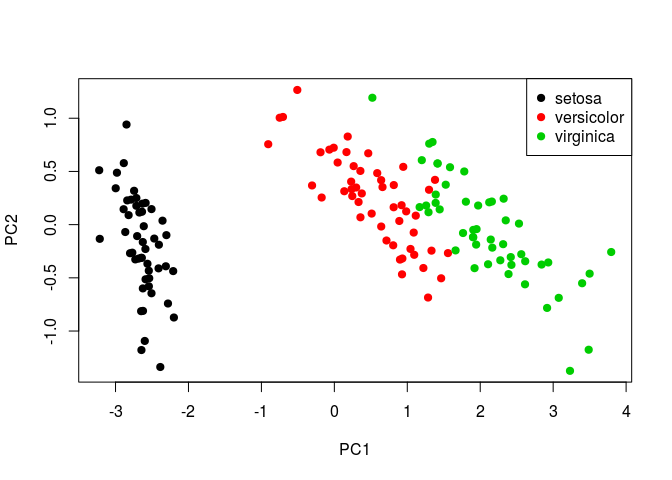
blog comments powered by Disqus